AirPatrol WiFi
Ultimately the decision to user AirPatrol was easy. AirPatrol WiFi supports over 700 different air conditioner models from several different manufacturers. With one integration we were able to reach a truly comprehensive support for a wide selection of air conditioner models. Already own an air conditioner? Check the complete list of supported models here. It is important to take into account the fact that the support was implemented for only the AirPatrol WiFi version. SMS controlled GSM versions are not supported.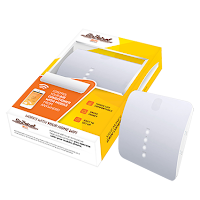
Setup and installation
Setting up the AirPatrol Wifi is easy and straightforward, and is done according to the instructions of manufacturer found in the AirPatrol WiFi sales package. Ensure that during the setup, the AirPatrol WiFi is connected to the same home network where Cozify Hub is connected to.Tip: Always before pairing 3rd party devices with Cozify hub, ensure that the device is working as expected using the manufacture's own mobile application.
When the AirPatrol WiFi is installed, you can pair the device with Cozify Hub.
Pairing is done by following these steps:
- Initialize the pairing by selecting the (+)-icon at the right top corner of the Devices screen
- Select ADD MANUALLY button
- Select Add WiFi devices (by technology) or AirPatrol (by manufacturer)
- Type in the AirPatrol WiFi serial number from the back of the device, and select OK
- Press the pairing button on the right side of the AirPatrol WiFi device
- And finally select the OK button
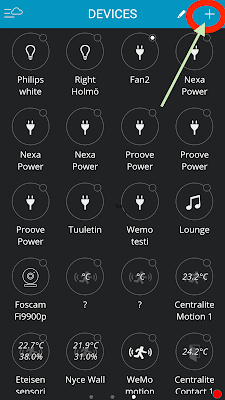
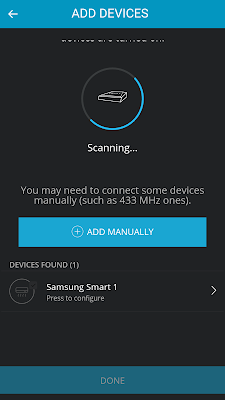
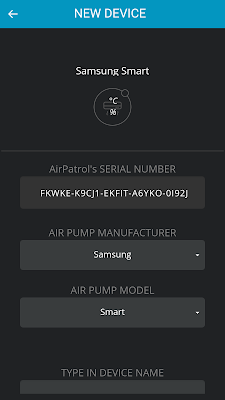
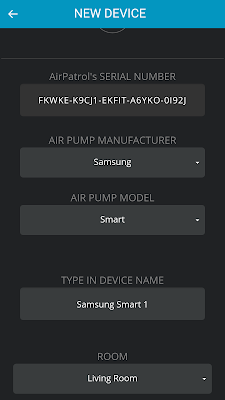
Tip: If you don't want to type in the lengthy serial number using your phone or a tablet keypad, write down the number using your laptop and send it to yourself via email, and copy-paste it directly into the input field.
The manufacturer of the climate control unit is copied from the settings you made in the initial setup. Name the device and define the room the device is in, and you are ready to go!
Use
Basic controlling of the air conditioner is done using the Cozify application. You can- Turn air conditioner on and off
- Set the mode to cooling, heating, fan, dry or auto
- Set the fan speed
- Turn swing mode on and off
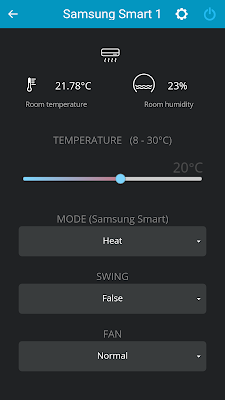
These are the basic features, but the real value comes from the fact that Cozify Hub allows you to control air conditioner automatically using motion detectors, door and window sensors, wireless temperature sensors, and several other Cozify Hub supported devices. Different modes of the air conditioner can be stored into a theme, allowing you to take your own preferred setting into use with a press of a single button. For example, you could have separate themes for cooling and heating without need to remember the setting you had before.
Tip: Schedule cooling or heating to begin 30 minutes before you wake up or arrive home from work or school. What a nice wake up or homecoming treat!
Tip: Set the air conditioner to begin the heating or cooling automatically when you arrive home (rule: when mobile at home, turn scene on). Or control the heat pump manually using a wall switch.
A few examples of the rules
"Turn off the air conditioner if any of the home's exterior doors are open for more than 3 minutes. And turn on the heat pump when the door is closed."When in a hurry, the front door is easily left open by accident. I love the possibility to leave it to Cozify Hub to automatically take care of controlling the air conditioner: It's rather expensive and frustrating to heat or cool the outdoors. Adjust the delay the way you want.
To create this rule, you need a door/window sensor for example from Centralite.
Another nice rule that adds the comfort of your home, is turning the air conditioner on only when someone is in the room.
"Turn on the cooling when motion is detected. And turn the cooling off when the room has been empty for 5 minutes."
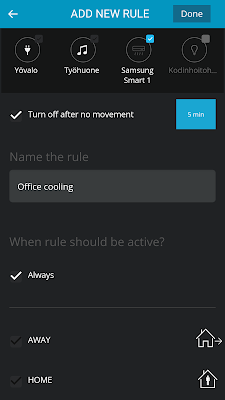
Like in the previous example, you can adjust the delay the way you want.
To create this rule, you need a motion sensor for example from Centralite.
Other examples of possible air conditioner related rules:
- Turn on the air conditioner (cooling or heating), when certain room temperature is exceeded or fallen below (the level can be defined freely)
- Turn on the air conditioner, when certain relative room humidity level is exceeded or fallen below (the level can be defined freely)
- Send notification (push, sms or email) when certain room temperature is exceeded or fallen below (the level can be defined freely)
- Send notification (push, sms or email) when certain relative room humidity level is exceeded or fallen below (the level can be defined freely)
- Turn a theme on or off based on the room temperature
- Turn a theme on or off based on the room relative humidity level
- Turn the air conditioner off automatically after 2 hours of use (set the time freely)
- Turn off the air conditioner if smoke is detected (requires smoke detector)
- Turn off the air conditioner if water is detected (requires water leak sensor)
Order the AirPatrol WiFi from Cozify Store from here.
If you don't yet own a Cozify Hub, a nice way to start exploring how your smart home could improve your home safety and energy efficiency, is to begin with one of our well thought starter bundles.















